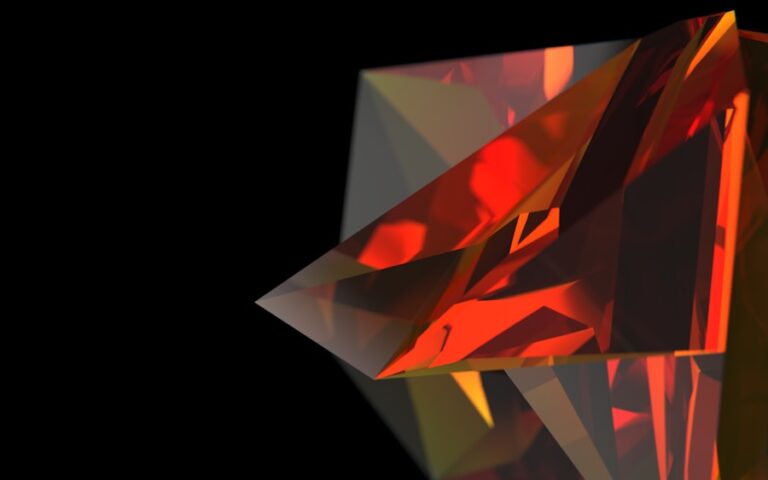Unleash Your Creativity with These 5 Free Digital Art Programs
Digital art programs have revolutionized the way artists create and express themselves. These programs provide a wide range of tools and features that allow artists to explore their creativity in ways that were not possible with traditional art mediums. From painting and drawing to 3D modeling and animation, digital art programs offer endless possibilities for artists to bring their visions to life. With the advancement of technology, these programs have become more accessible and user-friendly, making it easier for artists of all skill levels to dive into the world of digital art.
Benefits of Using Free Digital Art Programs
There are numerous benefits to using free digital art programs. One of the most obvious benefits is the cost savings. Many professional-grade digital art programs can be quite expensive, but there are plenty of free options available that offer a wide range of features and tools. This makes it easier for aspiring artists to get started without having to invest a significant amount of money. Additionally, free digital art programs often have a supportive online community where artists can share their work, get feedback, and learn from others. This sense of community can be incredibly valuable for artists looking to improve their skills and connect with like-minded individuals.
Overview of 5 Free Digital Art Programs
1. Krita – Krita is a powerful and versatile digital painting program that is perfect for artists of all skill levels. It offers a wide range of brushes and customizable tools, as well as support for layers and blending modes. Krita also has a user-friendly interface and is available for Windows, Mac, and Linux.
2. GIMP – GIMP is a popular open-source image editing program that offers a wide range of tools for photo retouching, image composition, and graphic design. It has a customizable interface and supports a variety of file formats, making it a versatile option for digital artists.
3. Inkscape – Inkscape is a vector graphics editor that is perfect for creating illustrations, logos, and other scalable graphics. It offers powerful tools for drawing and editing paths, as well as support for various file formats. Inkscape is available for Windows, Mac, and Linux.
4. FireAlpaca – FireAlpaca is a lightweight digital painting program that offers a simple and intuitive interface. It has a wide range of brushes and tools, as well as support for layers and blending modes. FireAlpaca is available for Windows and Mac.
5. Blender – Blender is a comprehensive 3D creation suite that offers tools for modeling, sculpting, animation, and more. It has a powerful rendering engine and supports a wide range of file formats. Blender is available for Windows, Mac, and Linux.
Features and Tools of Each Digital Art Program
Krita offers a wide range of brushes and customizable tools, as well as support for layers and blending modes. It also has a user-friendly interface and is available for Windows, Mac, and Linux. GIMP offers a wide range of tools for photo retouching, image composition, and graphic design. It has a customizable interface and supports a variety of file formats, making it a versatile option for digital artists. Inkscape is perfect for creating illustrations, logos, and other scalable graphics. It offers powerful tools for drawing and editing paths, as well as support for various file formats. FireAlpaca is a lightweight digital painting program that offers a simple and intuitive interface. It has a wide range of brushes and tools, as well as support for layers and blending modes. Blender is a comprehensive 3D creation suite that offers tools for modeling, sculpting, animation, and more. It has a powerful rendering engine and supports a wide range of file formats.
How to Get Started with Digital Art Programs
Getting started with digital art programs is easier than ever thanks to the wealth of online tutorials and resources available. Many digital art programs have official websites with documentation, tutorials, and forums where users can ask questions and get help from the community. Additionally, there are countless online communities and social media groups dedicated to digital art where artists can share their work, get feedback, and learn from others. For those who prefer more structured learning, there are plenty of online courses and workshops available that cover everything from the basics of digital art to advanced techniques.
Tips for Unleashing Creativity with Digital Art Programs
Unleashing creativity with digital art programs requires experimentation, practice, and an open mind. One of the best ways to unleash creativity is to explore the full range of tools and features that each program has to offer. This can help artists discover new techniques and styles that they may not have considered before. Additionally, seeking inspiration from other artists and different art styles can help spark new ideas and push creative boundaries. It’s also important to not be afraid to make mistakes or take risks when creating digital art. Embracing imperfection can lead to unexpected and exciting results.
Resources for Further Learning and Inspiration
There are countless resources available for further learning and inspiration in the world of digital art. Online platforms such as YouTube, Skillshare, and Udemy offer a wide range of courses and tutorials on digital art techniques, software usage, and creative inspiration. Many artists also share their process and tips on social media platforms such as Instagram and Twitter, providing valuable insights into their creative journey. Additionally, there are numerous online communities and forums dedicated to digital art where artists can connect with others, share their work, and seek feedback. Finally, visiting art galleries, attending workshops, and participating in art challenges can provide valuable inspiration and motivation for artists looking to expand their creative horizons.