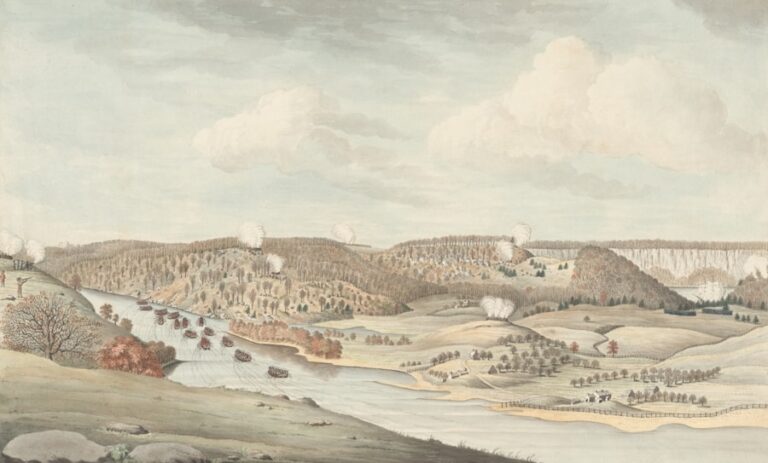The Ultimate Guide to Creating Stunning Digital Art on iPad
When it comes to digital art on iPad, choosing the right app is crucial. There are a plethora of options available, each with its own unique features and capabilities. Some popular choices include Procreate, Adobe Fresco, and Autodesk SketchBook. Procreate is known for its intuitive interface and powerful tools, making it a favorite among professional artists. Adobe Fresco offers a wide range of brushes and the ability to seamlessly integrate with Adobe Creative Cloud, making it a great choice for those already familiar with Adobe products. Autodesk SketchBook is a versatile app that is great for both beginners and experienced artists, with a wide range of tools and customizable brushes.
It’s important to consider your specific needs and preferences when choosing an app for digital art on iPad. Do you prefer a simple and user-friendly interface, or are you looking for advanced features and customization options? Are you primarily interested in drawing and painting, or do you also want to explore other techniques such as digital collage and photo manipulation? Additionally, consider whether the app offers compatibility with other devices and software, as well as the availability of tutorials and community support. Ultimately, the right app for you will depend on your individual artistic goals and workflow preferences.
Mastering the Basics of Digital Art on iPad
Once you’ve chosen the right app for digital art on iPad, it’s time to master the basics. Familiarize yourself with the various tools and features available, such as brushes, layers, and blending modes. Experiment with different brush settings and techniques to get a feel for how they work and how they can be used to create different effects. Practice using layers to organize your artwork and make non-destructive edits, allowing you to easily make changes without affecting the original image. Understanding blending modes can also open up a world of creative possibilities, allowing you to mix colors and textures in unique ways.
In addition to mastering the technical aspects of digital art on iPad, it’s important to develop your artistic skills. Practice drawing and painting from observation, using reference images or real-life subjects to improve your understanding of form, light, and composition. Experiment with different styles and genres to find what resonates with you, whether it’s realistic portraiture, abstract expressionism, or whimsical illustration. Don’t be afraid to make mistakes and learn from them – digital art on iPad offers the freedom to experiment without the fear of ruining your materials. With dedication and practice, you can develop a strong foundation in digital art that will serve as the basis for more advanced techniques.
Exploring Advanced Techniques and Tools
Once you’ve mastered the basics of digital art on iPad, it’s time to explore more advanced techniques and tools. Experiment with different brush settings and custom brushes to create unique textures and effects in your artwork. Take advantage of features such as symmetry tools and perspective guides to create complex compositions with precision and accuracy. Explore the use of masks and selection tools to create intricate details and refine your artwork with precision. Additionally, consider incorporating 3D modeling and rendering tools into your workflow to add depth and dimension to your digital art.
In addition to advanced techniques, it’s important to stay updated on the latest trends and developments in digital art on iPad. Follow artists and communities online to discover new workflows, tips, and tricks that can inspire your own creative process. Attend workshops and webinars to learn from industry professionals and gain insights into cutting-edge techniques and tools. Consider experimenting with different styles and genres to push the boundaries of your artistic practice and keep your work fresh and innovative. By continuously exploring advanced techniques and tools, you can elevate your digital art on iPad to new heights of creativity and expression.
Understanding Color Theory and Composition
Color theory and composition are essential elements of creating compelling digital art on iPad. Understanding how colors interact with each other can help you create harmonious palettes that evoke specific moods and emotions in your artwork. Experiment with different color schemes such as complementary, analogous, or monochromatic to create visual interest and balance in your compositions. Consider the psychological effects of color and how they can be used to convey meaning and narrative in your artwork. Additionally, pay attention to the use of light and shadow to create depth and volume in your digital paintings.
Composition is another crucial aspect of creating impactful digital art on iPad. Experiment with different compositions such as rule of thirds, golden ratio, or leading lines to create dynamic and visually engaging artwork. Consider the use of negative space and focal points to guide the viewer’s eye through your composition and create a sense of balance and harmony. Additionally, pay attention to the use of perspective and scale to create depth and spatial relationships within your artwork. By understanding color theory and composition, you can create digital art on iPad that is not only visually stunning but also communicates a strong sense of narrative and emotion.
Incorporating Textures and Effects
Incorporating textures and effects into your digital art on iPad can add depth and visual interest to your artwork. Experiment with different brushes and blending modes to create realistic textures such as fur, wood grain, or fabric in your digital paintings. Consider using layer effects such as overlays, gradients, or patterns to add visual interest and complexity to your compositions. Additionally, explore the use of filters and adjustment layers to enhance the mood and atmosphere of your artwork.
In addition to textures, consider incorporating special effects into your digital art on iPad. Experiment with techniques such as motion blur, lens flares, or particle effects to add dynamic movement and energy to your compositions. Consider using layer masks and blending modes to create surreal or dreamlike effects that push the boundaries of reality. Additionally, consider experimenting with different styles such as glitch art or pixelation to create unique visual experiences in your digital artwork. By incorporating textures and effects into your digital art on iPad, you can create artwork that is not only visually stunning but also immersive and engaging.
Tips for Creating a Unique and Personal Style
Creating a unique and personal style is an important aspect of developing as a digital artist on iPad. Experiment with different techniques, mediums, and subject matter to find what resonates with you personally. Consider incorporating elements from traditional art mediums such as painting, drawing, or collage into your digital artwork to create a sense of authenticity and individuality. Additionally, consider exploring different genres such as fantasy, sci-fi, or surrealism to find what inspires you creatively.
In addition to experimenting with different techniques and genres, it’s important to stay true to your own artistic voice when creating digital art on iPad. Don’t be afraid to take risks or push the boundaries of conventional artistic norms – embrace your unique perspective and use it as a driving force in your creative process. Consider incorporating personal experiences, emotions, or beliefs into your artwork to create a sense of authenticity and connection with your audience. By staying true to yourself and embracing your individuality, you can create digital art on iPad that is not only visually compelling but also deeply personal and meaningful.
Sharing and Showcasing Your Digital Art on iPad
Once you’ve created compelling digital art on iPad, it’s time to share and showcase your work with the world. Consider creating an online portfolio or website to display your artwork in a professional manner. Use social media platforms such as Instagram, Twitter, or Facebook to connect with other artists and potential clients while sharing your artwork with a wider audience. Consider participating in online art communities or forums to gain feedback from other artists and connect with like-minded individuals.
In addition to sharing your artwork online, consider participating in local art shows or exhibitions to showcase your digital art on iPad in a physical setting. Networking with other artists, curators, and collectors can help you gain exposure for your work while building valuable connections within the art community. Consider collaborating with other artists or organizations on projects or commissions that align with your artistic vision – this can help you gain visibility while expanding your creative horizons.
In conclusion, creating digital art on iPad offers endless possibilities for artistic expression and creativity. By choosing the right app for your needs, mastering the basics, exploring advanced techniques, understanding color theory and composition, incorporating textures and effects, developing a unique style, and sharing your work with others – you can elevate your digital art on iPad to new heights of artistic excellence. With dedication, practice, and a willingness to experiment – you can create compelling digital artwork that resonates with audiences around the world while pushing the boundaries of what is possible in the digital art medium.