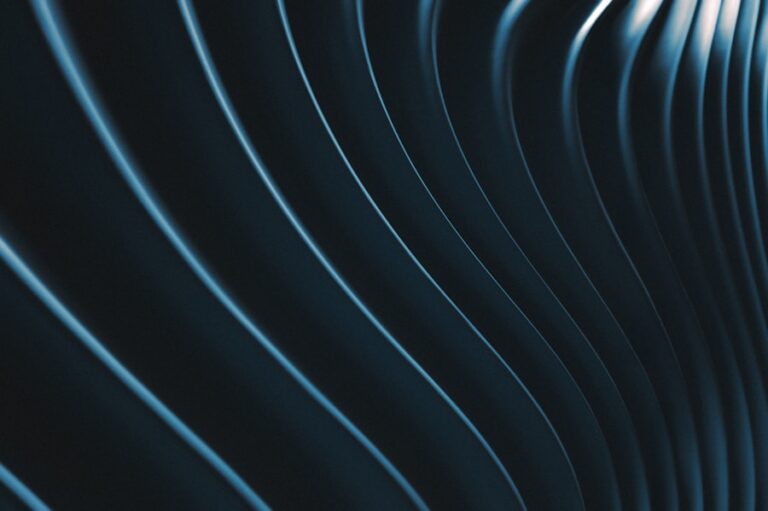Mastering the Tools: Tips and Tricks for Creating Jaw-Dropping Digital Art Pictures
Digital art is a form of artistic expression that utilizes digital technology as a medium. It encompasses a wide range of artistic styles and techniques, including digital painting, photo manipulation, 3D modeling, and graphic design. Unlike traditional art forms, digital art is created using computer software and hardware, allowing artists to manipulate and transform images with precision and ease. Digital art has become increasingly popular in recent years, as advancements in technology have made it more accessible to artists of all skill levels.
One of the key advantages of digital art is its versatility. Artists can create and manipulate images using a variety of tools and techniques, allowing for endless possibilities for creativity and experimentation. Digital art also offers the ability to easily undo mistakes and make changes without damaging the original work, making it a forgiving medium for artists to explore and develop their skills. Additionally, digital art can be easily shared and distributed online, allowing artists to reach a wider audience and connect with other creatives around the world.
Choosing the Right Software and Tools
When it comes to creating digital art, choosing the right software and tools is essential for achieving the desired results. There are a wide variety of digital art programs available, each with its own unique features and capabilities. Some popular options include Adobe Photoshop, Corel Painter, Procreate, and Clip Studio Paint. These programs offer a range of tools for drawing, painting, photo editing, and graphic design, allowing artists to find the perfect fit for their specific needs and preferences.
In addition to software, artists also need to consider the hardware they will use for creating digital art. A high-quality graphics tablet or pen display is essential for achieving precise and natural-looking brush strokes, while a powerful computer with plenty of memory and processing power is necessary for handling large files and complex projects. It’s important for artists to research and test different software and hardware options to find the best combination for their workflow and artistic goals.
Utilizing Layers and Masks for Depth and Dimension
One of the key advantages of creating digital art is the ability to work with layers and masks to add depth and dimension to an image. Layers allow artists to separate different elements of their artwork, such as the background, foreground, and individual objects, making it easier to make changes and adjustments without affecting the entire composition. Masks can be used to selectively hide or reveal parts of a layer, allowing for precise control over where and how effects are applied.
By utilizing layers and masks effectively, artists can create complex and detailed compositions with ease. They can experiment with different arrangements of elements, add textures and patterns, and apply various effects without altering the original artwork. This flexibility allows for endless possibilities for creativity and experimentation, making digital art a versatile and dynamic medium for artists to explore.
Experimenting with Different Brush Styles and Techniques
In digital art, the choice of brush styles and techniques can have a significant impact on the overall look and feel of an artwork. Most digital art programs offer a wide variety of brush presets, as well as the ability to create custom brushes with unique characteristics. Artists can experiment with different brush shapes, sizes, textures, and settings to achieve a wide range of effects, from smooth and realistic strokes to bold and expressive marks.
In addition to brush presets, artists can also explore different painting techniques to achieve specific results. For example, they can use blending modes to create smooth transitions between colors, or apply textured brushes to add depth and visual interest to their artwork. By experimenting with different brush styles and techniques, artists can develop their own unique artistic voice and create compelling digital artworks that stand out from the crowd.
Incorporating Textures and Patterns for Visual Interest
Textures and patterns can add visual interest and depth to digital art, creating a more dynamic and engaging composition. Artists can use a variety of techniques to incorporate textures and patterns into their artwork, such as applying overlays, using custom brushes, or importing external images. These elements can be used to create a sense of realism, add tactile qualities to surfaces, or enhance the overall mood and atmosphere of an artwork.
Incorporating textures and patterns into digital art requires careful consideration of how these elements will interact with the rest of the composition. Artists need to balance the use of textures and patterns to avoid overwhelming the viewer or distracting from the main focal point of the artwork. By experimenting with different approaches and techniques, artists can find creative ways to incorporate textures and patterns into their digital art in a way that enhances the overall visual impact.
Mastering Color Theory and Composition
Color theory and composition are essential aspects of creating compelling digital art. Understanding how colors interact with each other and how they can be used to evoke emotions and convey meaning is crucial for creating impactful artworks. Artists need to consider factors such as color harmony, contrast, balance, and focal points when composing their digital art pieces.
In addition to color theory, composition plays a key role in guiding the viewer’s eye through an artwork and creating a sense of visual flow. Artists can use techniques such as leading lines, framing, and rule of thirds to create dynamic compositions that draw the viewer in and hold their attention. By mastering color theory and composition, artists can create digital artworks that are visually striking and emotionally resonant.
Adding the Finishing Touches: Filters, Effects, and Adjustments
Once the main elements of a digital artwork are in place, artists can add the finishing touches by applying filters, effects, and adjustments to enhance the overall look and feel of the piece. Digital art programs offer a wide range of tools for adding creative effects such as blurs, glows, distortions, and stylizations. These effects can be used to create mood, atmosphere, or visual interest in an artwork.
In addition to creative effects, artists can also make adjustments to color balance, contrast, brightness, and saturation to fine-tune the overall appearance of their artwork. These adjustments can help bring out details, correct any color inconsistencies, or create a specific mood or atmosphere. By carefully applying filters, effects, and adjustments, artists can elevate their digital artworks to a new level of visual impact and cohesiveness.
In conclusion, digital art offers endless possibilities for creativity and expression. By understanding the basics of digital art, choosing the right software and tools, utilizing layers and masks for depth and dimension, experimenting with different brush styles and techniques, incorporating textures and patterns for visual interest, mastering color theory and composition, and adding finishing touches with filters, effects, and adjustments, artists can create compelling digital artworks that captivate viewers and leave a lasting impression. Whether you’re an experienced artist or just starting out on your creative journey, digital art provides a versatile medium for exploring your artistic vision and pushing the boundaries of what’s possible in visual expression.