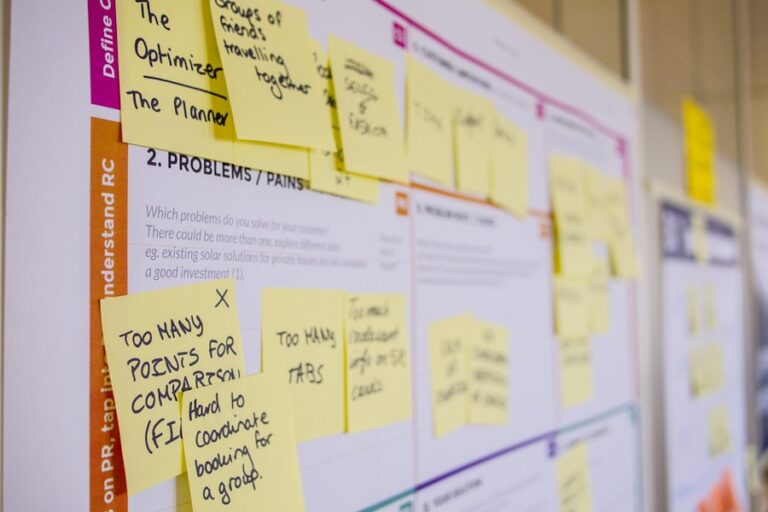Mastering Digital Art Resolution: A Step-by-Step Guide for Beginners
Digital art resolution refers to the number of pixels or dots per inch (DPI) in an image. The higher the resolution, the more detail and clarity the image will have. Resolution is crucial in digital art because it determines the quality of the final product. When creating digital art, it’s important to consider the resolution from the beginning to ensure that the final piece meets the desired quality standards. Understanding how resolution works and how it affects digital art is essential for any artist working in a digital medium.
Resolution is often expressed as a ratio, such as 300 DPI, which means there are 300 pixels per inch in the image. The higher the DPI, the more detailed the image will be, but it will also require more storage space and processing power. On the other hand, a lower DPI may result in a pixelated or blurry image, especially when it’s enlarged. Understanding the balance between resolution and file size is crucial for digital artists, as it can impact the overall quality and usability of their work. Additionally, understanding how resolution affects printing and display is important for ensuring that the final product meets the intended visual standards.
Choosing the Right Resolution for Your Project
When choosing the right resolution for a digital art project, it’s important to consider the intended use of the final product. For web-based images, a resolution of 72 DPI is typically sufficient, as most computer screens display images at this resolution. However, for print-based projects, a higher resolution, such as 300 DPI, is recommended to ensure that the final product is sharp and detailed. It’s important to consider the size and scale of the final product when determining the appropriate resolution, as larger prints will require a higher DPI to maintain quality.
Another factor to consider when choosing the right resolution is the type of artwork being created. For highly detailed illustrations or photographs, a higher resolution is necessary to capture all of the intricate details. On the other hand, simpler graphics or line art may not require as high of a resolution. Understanding the specific needs of each project and adjusting the resolution accordingly is essential for creating high-quality digital art.
Adjusting Resolution in Digital Art Software
Most digital art software allows artists to adjust the resolution of their images to meet their specific needs. When working on a project, it’s important to understand how to adjust resolution within the chosen software to ensure that the final product meets the desired quality standards. In programs like Adobe Photoshop or Procreate, artists can easily adjust the resolution of their images by changing the DPI settings in the document setup menu. This allows for flexibility in creating artwork for different purposes, whether it’s for web display or high-quality printing.
When adjusting resolution in digital art software, it’s important to consider how it will impact the overall quality of the image. Increasing the resolution can enhance detail and clarity, but it can also increase file size and processing time. On the other hand, decreasing the resolution can save on file size and processing power, but it may result in a loss of detail and clarity. Understanding how to strike a balance between resolution and file size is crucial for creating high-quality digital art.
Tips for Maintaining Resolution Quality
Maintaining resolution quality in digital art is essential for creating professional-looking work. To ensure that resolution is maintained throughout the creation process, there are several tips that artists can follow. First, it’s important to work with high-resolution source files whenever possible. Starting with a high-resolution image or canvas provides more flexibility in scaling and editing without sacrificing quality. Additionally, it’s important to save work in a lossless file format, such as TIFF or PNG, to prevent compression artifacts that can degrade image quality.
Another tip for maintaining resolution quality is to avoid excessive resizing or scaling of images. Enlarging a low-resolution image can result in a loss of detail and clarity, while shrinking a high-resolution image can make fine details difficult to see. It’s important to work at the intended size and scale whenever possible to maintain resolution quality. Additionally, using non-destructive editing techniques, such as adjustment layers and smart objects, can help preserve image quality throughout the editing process.
Common Mistakes to Avoid in Digital Art Resolution
When working with digital art resolution, there are several common mistakes that artists should avoid to ensure high-quality results. One common mistake is using low-resolution source files for artwork, which can result in pixelation and loss of detail when scaled or printed. It’s important to start with high-resolution source files whenever possible to maintain image quality throughout the creation process. Another common mistake is ignoring the intended use of the final product when choosing resolution. For print-based projects, a higher resolution is necessary to ensure sharp and detailed results, while web-based images can typically use a lower resolution.
Another mistake to avoid is excessive compression when saving digital art files. Using high levels of compression can result in loss of detail and clarity, especially in JPEG files. It’s important to use lossless file formats whenever possible and to minimize compression to maintain image quality. Additionally, it’s important to avoid excessive resizing or scaling of images, as this can result in a loss of detail and clarity. Working at the intended size and scale whenever possible can help maintain resolution quality throughout the creation process.
Enhancing Resolution for Printing and Display
When preparing digital art for printing or display, there are several techniques that artists can use to enhance resolution and ensure high-quality results. One technique is upsampling, which involves increasing the resolution of an image using interpolation algorithms. This can help enhance detail and clarity in an image, making it suitable for larger prints or displays. However, it’s important to use upsampling judiciously and to avoid excessive enlargement, as this can result in a loss of quality.
Another technique for enhancing resolution is sharpening, which can help improve the overall clarity of an image. Sharpening techniques can be applied selectively to specific areas of an image to enhance detail and make it more visually appealing. However, it’s important to use sharpening techniques with caution, as excessive sharpening can result in artifacts and unnatural-looking results. Understanding how to use sharpening techniques effectively can help enhance resolution for printing and display.
Advanced Techniques for Mastering Digital Art Resolution
For artists looking to master digital art resolution, there are several advanced techniques that can be used to enhance image quality and create professional-looking work. One advanced technique is using high dynamic range (HDR) imaging, which involves capturing multiple exposures of an image and combining them to create a highly detailed and visually striking result. HDR imaging can help enhance resolution and bring out fine details in an image, making it suitable for high-quality printing and display.
Another advanced technique for mastering digital art resolution is using advanced sharpening algorithms and techniques. These techniques go beyond basic sharpening tools and allow for precise control over how an image is sharpened. This can help enhance detail and clarity in an image while minimizing artifacts and unnatural-looking results. Additionally, using advanced noise reduction techniques can help improve overall image quality by reducing unwanted graininess and artifacts.
In conclusion, understanding digital art resolution is essential for creating high-quality work that meets professional standards. By choosing the right resolution for each project, adjusting resolution in digital art software, maintaining resolution quality throughout the creation process, avoiding common mistakes, enhancing resolution for printing and display, and mastering advanced techniques, artists can create stunning digital art that showcases their talent and creativity. With careful attention to resolution, artists can ensure that their work looks its best whether displayed on screen or in print.