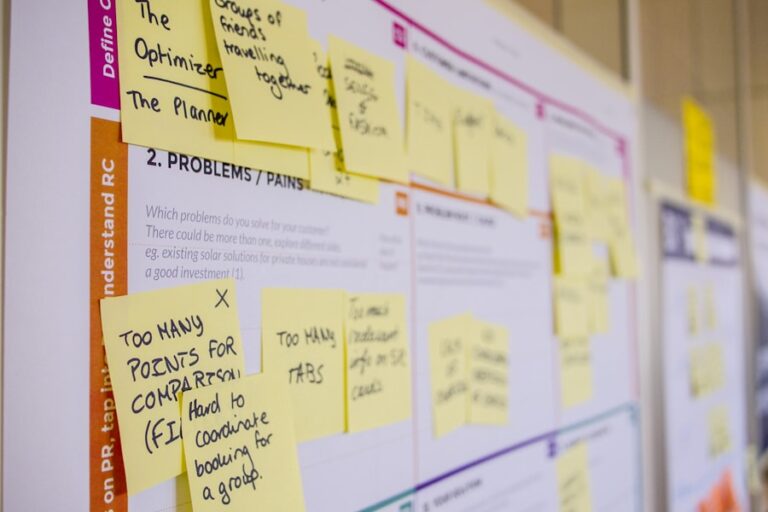From Sketch to Masterpiece: Digital Art Tutorial for Aspiring Artists
Digital art has become increasingly popular in recent years, thanks to advancements in technology and the accessibility of digital tools and software. Unlike traditional art forms, digital art allows artists to create stunning pieces using a computer or tablet, often with the use of a stylus or digital pen. This medium offers endless possibilities for creativity, as artists can experiment with various techniques, colors, and effects to bring their visions to life. Whether you’re a seasoned artist looking to explore a new medium or a beginner eager to dive into the world of digital art, there are plenty of resources and tools available to help you get started.
Choosing the Right Tools and Software
When it comes to creating digital art, choosing the right tools and software is crucial. There are a wide variety of options available, ranging from basic drawing apps to professional-grade software used by professional artists and illustrators. For beginners, it’s important to start with a user-friendly program that offers essential features such as layers, brushes, and customizable settings. Some popular options for beginners include Procreate, Adobe Photoshop, and Autodesk Sketchbook. As you become more comfortable with digital art, you may want to explore more advanced software such as Corel Painter or Clip Studio Paint. In addition to software, having the right hardware is also important. Investing in a high-quality drawing tablet or digital pen can greatly enhance your digital art experience and allow for more precise control and fluidity in your work.
Understanding the Basics of Digital Drawing
Before diving into creating digital art, it’s important to understand the basics of digital drawing. Unlike traditional drawing, digital drawing involves using a stylus or digital pen to create strokes and lines on a digital canvas. Familiarizing yourself with the tools and settings within your chosen software is essential for creating smooth and precise lines. Understanding concepts such as pressure sensitivity, brush opacity, and layer management will also help you create more dynamic and detailed artwork. Additionally, practicing basic drawing techniques such as sketching, shading, and perspective will help you develop your skills and create more polished pieces.
Tips and Techniques for Creating a Sketch
Creating a strong sketch is the foundation of any artwork, whether traditional or digital. When starting a new piece, it’s important to begin with a rough sketch to establish the composition and overall design. Using basic shapes and lines to outline the main elements of your artwork can help you plan out the placement of objects and characters. Once you have a rough sketch in place, you can begin refining the details and adding more complexity to your composition. Experimenting with different brush sizes and textures can help you achieve the desired look for your sketch. It’s also helpful to use layers to separate different elements of your sketch, allowing for easier editing and adjustments as you work.
Adding Color and Detail to Your Artwork
Once you have a solid sketch in place, it’s time to add color and detail to bring your artwork to life. Digital art offers endless possibilities for experimenting with color palettes, textures, and shading techniques. Using layers to separate different elements of your artwork can help you maintain control over your colors and prevent them from blending together. When adding color, consider the mood and atmosphere you want to convey in your piece. Experimenting with different blending modes and layer effects can also add depth and dimension to your colors. Adding details such as highlights, shadows, and textures can further enhance the realism and visual appeal of your artwork.
Enhancing Your Artwork with Effects and Filters
Once you have added color and detail to your artwork, you can further enhance it with effects and filters. Many digital art programs offer a wide range of effects such as blurs, glows, and distortions that can add visual interest and depth to your artwork. Experimenting with different filters can help you achieve unique and eye-catching effects that can set your artwork apart. Additionally, using adjustment layers can help you fine-tune the overall look of your piece by tweaking colors, contrast, and saturation. It’s important to use effects and filters sparingly and purposefully to avoid overwhelming your artwork.
Finalizing and Sharing Your Masterpiece
Once you have completed your artwork, it’s important to take the time to finalize it before sharing it with others. This may involve making final adjustments to colors, composition, or details to ensure that your piece is polished and cohesive. It’s also important to consider how you want to present your artwork – whether it’s through printing, sharing online, or displaying it in a digital portfolio. When sharing your artwork online, be sure to consider factors such as file size, resolution, and format to ensure that your artwork looks its best on various platforms. Finally, don’t be afraid to share your work with others and seek feedback from fellow artists or mentors – constructive criticism can help you grow as an artist and improve your skills.
In conclusion, digital art offers endless possibilities for creativity and expression. By choosing the right tools and software, understanding the basics of digital drawing, and experimenting with various techniques and effects, you can create stunning pieces that showcase your unique style and vision. Whether you’re a beginner or an experienced artist, digital art provides a versatile medium for exploring new ideas and pushing the boundaries of traditional art forms. With practice and dedication, you can develop your skills as a digital artist and create masterpieces that inspire and captivate audiences around the world.