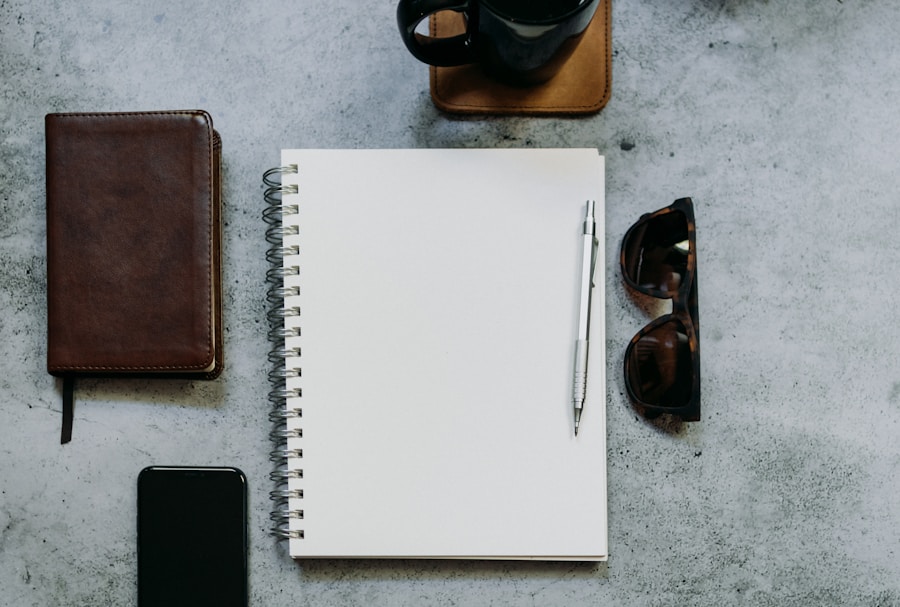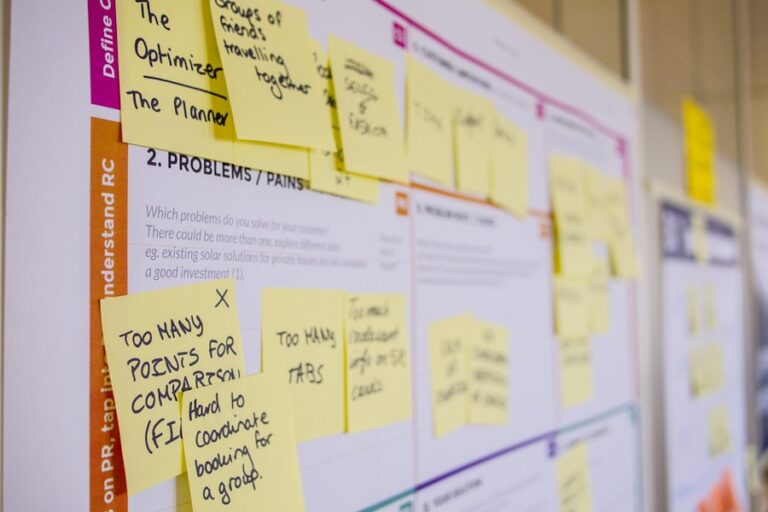Unleash Your Creativity: The Ultimate Guide to Creating Digital Art on Your Phone
In today’s digital age, the world of art has expanded beyond traditional mediums to include digital art created on smartphones. With the advancement of technology, artists now have the ability to create stunning works of art using just their phones and a few key apps. Digital art on your phone allows for greater flexibility and convenience, as artists can create and edit their work on the go, without the need for expensive equipment or studio space. Whether you’re a seasoned artist looking to explore a new medium or a beginner looking to dip your toes into the world of digital art, creating art on your phone can be a rewarding and accessible way to express your creativity.
Choosing the Right Apps for Digital Art
When it comes to creating digital art on your phone, choosing the right apps is crucial. There are a plethora of apps available for digital art, each with its own unique features and capabilities. Some popular apps for digital drawing and painting include Procreate, Adobe Fresco, and Autodesk SketchBook. These apps offer a wide range of tools and brushes that mimic traditional art mediums, allowing artists to create realistic and expressive digital artwork. For those interested in graphic design and typography, apps like Canva and Over provide a user-friendly interface for creating stunning designs and incorporating text into your artwork. It’s important to explore different apps and find the ones that best suit your artistic style and needs.
Mastering Digital Drawing and Painting Techniques
Mastering digital drawing and painting techniques on your phone requires practice and experimentation. While the tools and brushes in digital art apps may differ from traditional art supplies, many of the same principles apply. Understanding concepts such as line weight, shading, and color theory is essential for creating compelling digital artwork. Additionally, familiarizing yourself with the various tools and settings within your chosen app will allow you to take full advantage of its capabilities. Experimenting with different brush styles, layering techniques, and blending modes can help you develop your own unique artistic style. Taking the time to study and practice these techniques will ultimately lead to greater proficiency and confidence in creating digital art on your phone.
Utilizing Layers and Blending Modes for Depth and Texture
One of the key advantages of creating digital art on your phone is the ability to utilize layers and blending modes to add depth and texture to your artwork. Layers allow artists to work on different elements of their composition separately, making it easier to make changes and adjustments without affecting the entire piece. Blending modes, on the other hand, allow artists to blend colors and textures in unique ways, creating interesting effects and enhancing the overall visual impact of the artwork. By experimenting with different layering techniques and blending modes, artists can create dynamic and visually engaging digital artwork that would be difficult to achieve with traditional mediums.
Incorporating Typography and Graphic Design Elements
In addition to drawing and painting, digital art on your phone also provides the opportunity to incorporate typography and graphic design elements into your artwork. Whether you’re creating a digital illustration, poster, or social media graphic, adding text and graphic elements can enhance the overall composition and convey a specific message or theme. Apps like Canva and Over offer a wide range of fonts, graphics, and templates that make it easy to create professional-looking designs with minimal effort. Understanding the principles of typography and graphic design, such as hierarchy, contrast, and alignment, can help you create visually appealing compositions that effectively communicate your intended message.
Tips for Enhancing Your Digital Art with Filters and Effects
Once you’ve created your digital artwork, there are a variety of filters and effects that can be used to enhance and add a unique touch to your piece. Many digital art apps offer a range of filters and effects that can be applied to your artwork, such as blurring, sharpening, or adding texture. These filters can help to create a specific mood or atmosphere within your artwork, as well as add visual interest. Additionally, experimenting with different effects can help you develop your own artistic style and create a signature look for your digital art.
Sharing and Showcasing Your Digital Art on Social Media
After creating your digital artwork, sharing and showcasing it on social media is a great way to gain exposure and connect with other artists and art enthusiasts. Platforms like Instagram, Pinterest, and Behance provide a space for artists to share their work with a global audience and receive feedback from other creatives. Utilizing hashtags and engaging with other artists within the community can help increase visibility for your artwork and build a following. Additionally, participating in online challenges or collaborations can provide opportunities for networking and collaboration with other artists. Sharing your digital art on social media not only allows you to showcase your work but also provides a platform for connecting with a larger artistic community.