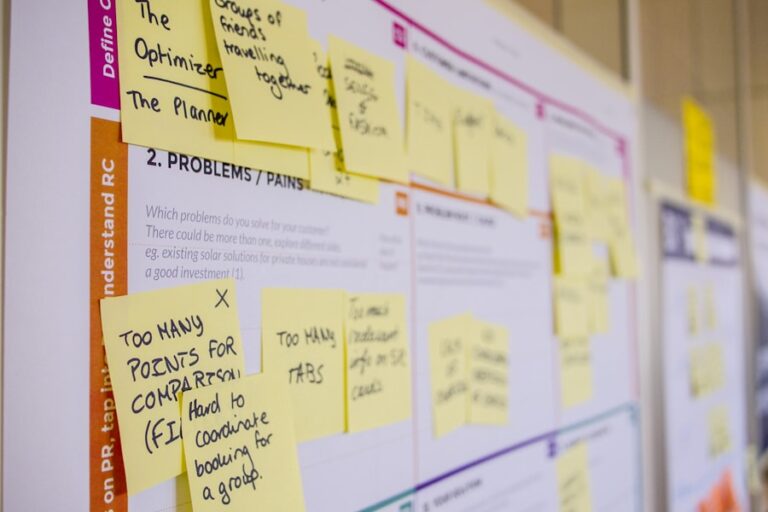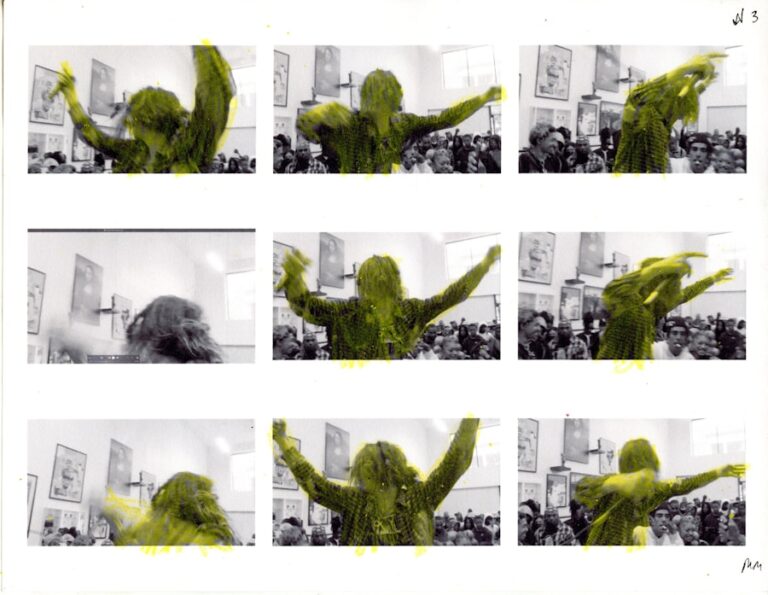Mastering the Digital Canvas: A Guide to the Best Art Programs for Professionals
The digital canvas has revolutionized the way artists create and share their work. Unlike traditional mediums, the digital canvas offers endless possibilities for experimentation and creativity. It allows artists to work with a wide range of tools and techniques, from digital painting and illustration to photo manipulation and graphic design. Understanding the digital canvas is essential for any artist looking to explore the world of digital art.
One of the key aspects of the digital canvas is its versatility. Artists can work on a variety of devices, from desktop computers to tablets and even smartphones. This flexibility allows artists to create art on the go, whether they’re traveling or simply working from different locations. Additionally, the digital canvas offers a wide range of tools and features that can enhance the creative process, such as layers, blend modes, and customizable brushes. Understanding how to utilize these tools effectively can greatly improve an artist’s workflow and productivity.
Choosing the Right Art Program
When it comes to digital art, choosing the right art program is crucial. There are countless options available, each with its own set of features and capabilities. It’s important for artists to consider their specific needs and preferences when selecting an art program. Some popular options include Adobe Photoshop, Corel Painter, Procreate, and Clip Studio Paint, among others.
Each art program offers unique tools and features that cater to different styles and techniques. For example, Adobe Photoshop is known for its powerful photo editing capabilities, while Procreate is popular among digital painters for its intuitive interface and customizable brushes. It’s important for artists to research and experiment with different programs to find the one that best suits their artistic goals and workflow. Additionally, many art programs offer free trials or demos, allowing artists to test out the software before making a commitment.
Exploring Advanced Features and Tools
Once an artist has chosen an art program, it’s important to explore its advanced features and tools. Many art programs offer a wide range of capabilities beyond basic drawing and painting, such as 3D modeling, animation, and texturing. These advanced features can open up new possibilities for artists and allow them to push the boundaries of their creativity.
For example, Adobe Photoshop offers advanced photo editing tools such as content-aware fill and perspective warp, while Corel Painter provides realistic brush textures and dynamic lighting effects. It’s important for artists to take the time to familiarize themselves with these advanced features and experiment with different techniques to fully harness the potential of their chosen art program. Additionally, many art programs offer online tutorials and communities where artists can learn from others and share their own knowledge and experiences.
Utilizing Layers and Blend Modes
Layers and blend modes are essential tools for digital artists, allowing them to organize their artwork and create complex compositions with ease. Layers enable artists to work on different elements of their artwork separately, such as background, foreground, and characters, without affecting the rest of the composition. This flexibility allows for easy editing and adjustments throughout the creative process.
Blend modes, on the other hand, allow artists to combine layers in various ways to achieve different effects. For example, overlay blend mode can be used to add texture or color to an image, while multiply blend mode can be used to create shadows and depth. Understanding how to utilize layers and blend modes effectively can greatly enhance an artist’s ability to create dynamic and visually compelling artwork.
Customizing Brushes and Textures
Customizing brushes and textures is another important aspect of digital art that can greatly impact an artist’s work. Many art programs offer a wide range of brush presets and textures that can be customized to suit an artist’s specific style and needs. For example, artists can adjust brush size, opacity, flow, and texture settings to create unique brush strokes and effects.
Additionally, many art programs allow artists to import custom brushes and textures created by other artists or even create their own from scratch. This level of customization allows artists to develop a signature style and stand out in the digital art community. Experimenting with different brushes and textures can also inspire new ideas and techniques that can elevate an artist’s work to new heights.
Optimizing Workflow and Productivity
Optimizing workflow and productivity is essential for any digital artist looking to create high-quality artwork efficiently. There are several strategies that artists can employ to streamline their creative process and maximize their output. One key strategy is to organize files and assets in a logical manner, such as using folders and naming conventions to keep track of different elements of a project.
Additionally, utilizing keyboard shortcuts and customizing tool palettes can greatly improve an artist’s efficiency when working in an art program. Many art programs also offer features such as actions and batch processing that can automate repetitive tasks, saving artists time and effort. By optimizing workflow and productivity, artists can focus more on their creative vision and less on technical hurdles.
Sharing and Collaborating in the Digital Art Community
The digital art community offers a wealth of opportunities for artists to share their work, connect with other creatives, and collaborate on projects. Social media platforms such as Instagram, Twitter, and ArtStation provide artists with a platform to showcase their artwork to a global audience and receive feedback from fellow artists and fans. Additionally, many art programs offer online communities where artists can share their work, participate in challenges, and learn from others.
Collaborating with other artists can also be a rewarding experience that can lead to new creative opportunities. Whether it’s working on a joint project or simply exchanging ideas and techniques, collaborating with other artists can inspire new perspectives and push an artist’s work in exciting new directions. By actively participating in the digital art community, artists can build a network of support and inspiration that can fuel their creative growth.
In conclusion, understanding the digital canvas is essential for any artist looking to explore the world of digital art. Choosing the right art program is crucial for unlocking an artist’s full creative potential. Exploring advanced features and tools can open up new possibilities for artists to push the boundaries of their creativity. Utilizing layers and blend modes can greatly enhance an artist’s ability to create dynamic artwork. Customizing brushes and textures allows artists to develop a signature style that stands out in the digital art community. Optimizing workflow and productivity is essential for creating high-quality artwork efficiently. Sharing and collaborating in the digital art community provides artists with a platform to showcase their work, connect with other creatives, and collaborate on projects. By embracing these aspects of the digital canvas, artists can unlock new levels of creativity and artistic expression.